스키마 백업하기
아직 postgreSQL을 설치하지 못하셨다면
https://sober-developer.tistory.com/36
[PostgreSQL] 설치하기
맥북M1 기준 PostgreSQL 설치를 해보겠습니다. 먼저 https://www.postgresql.org/ PostgreSQL The world's most advanced open source database. www.postgresql.org 해당 사이트에 접속해서 Download 버튼을 클릭합니다. 원하는 환경
sober-developer.tistory.com
아직 database, schema, table, sequence를 생성하지 않으셨다면
https://sober-developer.tistory.com/37
[PostgresSQL] Database, Schema, Table, Sequence 생성
설치를 아직 안 하셨다면 이전 포스팅 보고 설치 먼저 하고 오세요! https://sober-developer.tistory.com/36 [PostgreSQL] 설치하기 맥북M1 기준 PostgreSQL 설치를 해보겠습니다. 먼저 https://www.postgresql.org/ PostgreSQ
sober-developer.tistory.com
아직 데이터를 삽입하거나 조회해보지 못하셨다면
https://sober-developer.tistory.com/38
[PostgreSQL] Query 작성 (SELECT, INSERT)
아직 postgreSQL을 설치하지 못하셨다면 https://sober-developer.tistory.com/36 [PostgreSQL] 설치하기 맥북M1 기준 PostgreSQL 설치를 해보겠습니다. 먼저 https://www.postgresql.org/ PostgreSQL The world's most advanced open source
sober-developer.tistory.com
백업 시작합니다!

스키마를 우클릭하고 Backup... 클릭!

Filename: 원하는 경로에 원하는 파일 이름
저는 Format> Plain, Encoding > EUC_KR 해서 Backup 눌렀습니다.
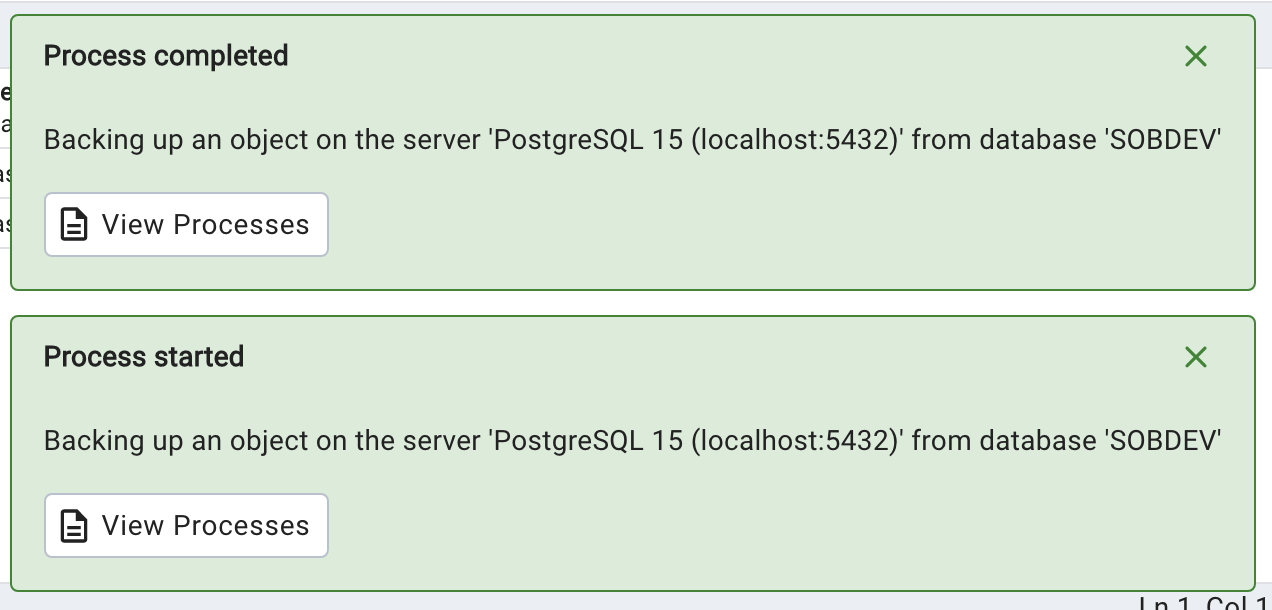
저장 경로에 가서 확인해보면 끝!
고생하셨습니다!
문제 시 댓글 부탁드립니다.
'DB & 클라우드 > PostgreSQL' 카테고리의 다른 글
| [PostgreSQL] Query 작성 (SELECT, INSERT) (0) | 2023.06.27 |
|---|---|
| [PostgresSQL] Database, Schema, Table, Sequence 생성 (0) | 2023.06.27 |
| [PostgreSQL] 설치하기 (0) | 2023.06.27 |


